Registering your site, or service with the Green Web Foundation for the first time can be a bit daunting, so we’ve put together a short guide below.
If you’re still having trouble, please don’t hesitate to get in touch on [email protected]
How the green web checks work – the short version
The green web checks work by checking a site’s url against set of “known to be green” IP addresses.
These are stored in the green web foundation database as a either a set of IP ranges (containing these IP addresses), or a set of Autonomous System Networks (sometimes referred to as an AS or ASN), each of which have a block of IP addresses assigned to them.
If your hosting company has registered data already
If the company you are hosting your site with has already added this information about their own infrastructure, your site will automatically show up as a green-hosted site.
If they haven’t, or if you run network infrastructure yourself, you may need to add your data yourself.
Updating the information as a hosting provider
If you want your site to show up with the green check mark, you’ll need to register and provide some evidence of running on green power.
You have a few ways of doing this.
Adding a datacentre
If you know the datacentre you are using, it might already be in our list. choose add/remove datacentres, to either choose the datacentre, or if it doesn’t exist, add the datacentre using add new datacentre.
When doing this, you’ll have a change to list information about the datacentre itself, and how it is powered.
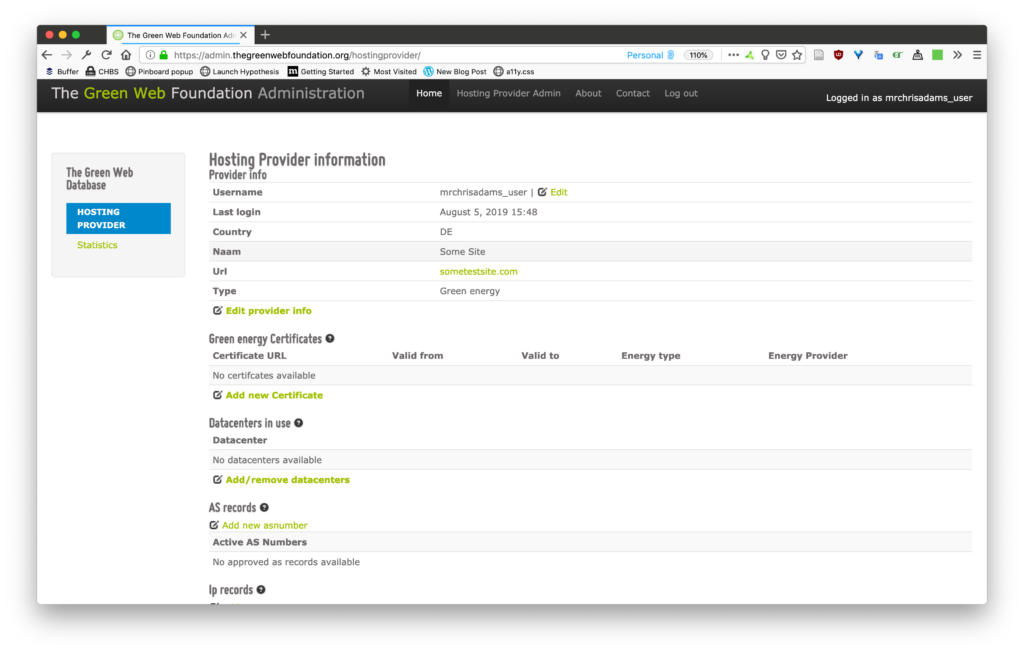
Associating this information with an ASN or IP address
Once you have added information about the datacentre, or added evidence, by linking to green power or offset/compensation certificates, the next step is to associate this information with a set of IP addresses or an ASN, for approval at the Green Web Foundation end.
Adding the ASN number
If you host a lot of sites or services it may make sense to list the ASN number(s) you use, so that any sites with an IP address associated with the ASN are automatically marked as green.
If you don’t run an entire ASN, please do not use this method – use the IP ranges below instead. We check manually to avoid the marking all ip addresses as green, and giving false positives.
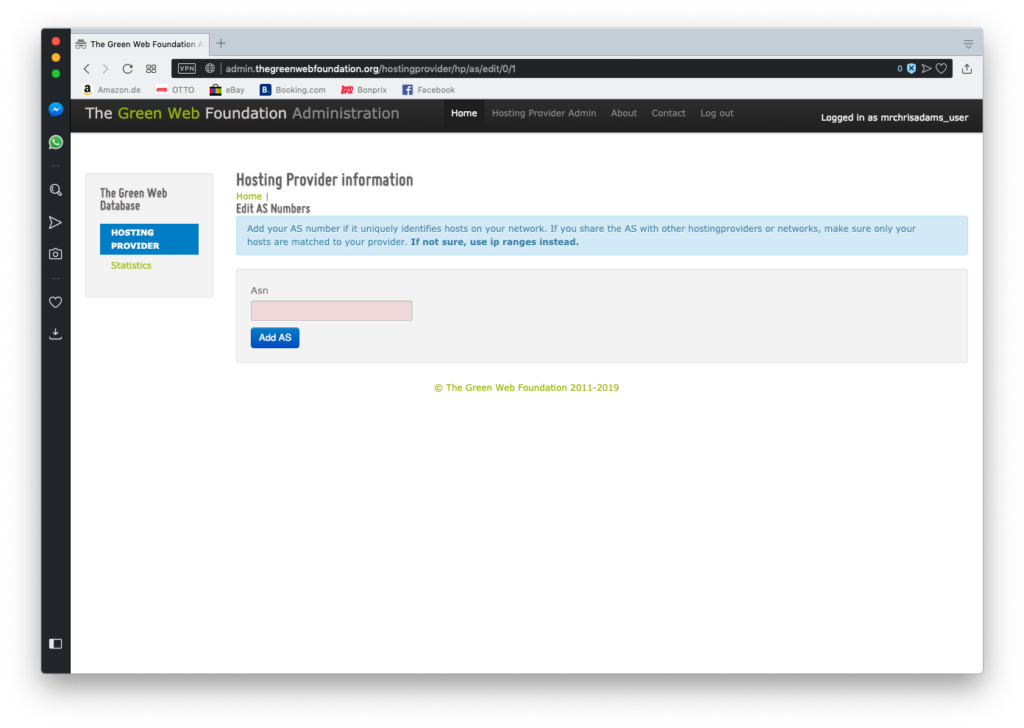
Adding by IP range
The alternative, if you don’t run a large number of sites, is to list the IP addresses associated with your site or service.
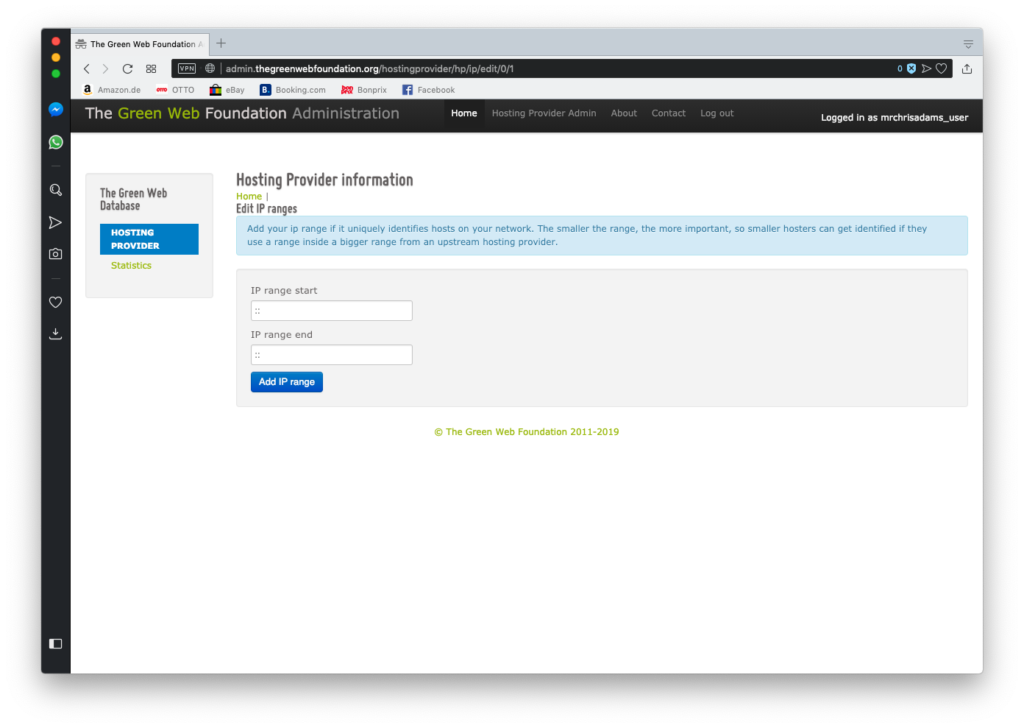
Getting your site or service approved
Once you’ve made a submission, it’s manually reviewed by The Green Web Foundation staff, and assuming all is well, the green check mark is issued for your site.
If there’s something we need clarification on, we’ll get in touch via the email you used to sign up, then once we have the relevant information, we’ll update the green check result.
Remember, if you’re having trouble, or have questions, please don’t hesitate to get in touch on [email protected] – we’ll do what we can to make this easier for you.