A good starting point for answering this question is to understand the basic principles of how our green check service works. The in-depth answers below build on that understanding.
Using a cloud provider between your server and our lookup service
In the 2020’s it’s increasingly common to compose a website from a range of different hosted services run by other companies. For example, even if you are running your own servers, you might pay someone to manage a database and backups for you, instead of taking on all that work yourself. Another example is using a Content Delivery Network (CDN), where your service is served from lots of geographically distributed servers around the world, to serve images faster, or provide redundancy if one server goes offline.
When this happens, the lookup process is more complicated.
Let’s take the example of serving a website over a CDN. When we look up my-cool-site.com, it now might be served from any one of hundreds of servers provided by the content delivery network provider, rather than point to the original content provider’s server with its original IP address.
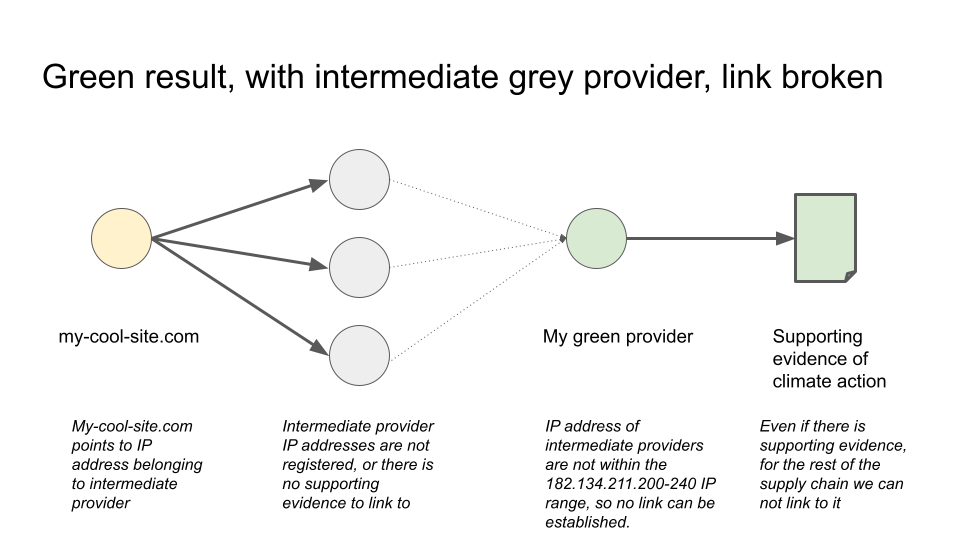
This is often good from a performance point of view, but it makes lookups harder. If this intermediate provider is not taking the same steps to account for all their emissions as you are, and they are using IP addresses that show as grey, your site will also show as grey.
Dealing with providers who say some of their infrastructure is green
There are also some cases where a company will make claims about accounting for the emissions in some of the regions they operate, but not all of them .
The most common example of this is Amazon Web Services. They publicly claim that in 5 of their 34 regions, they have accounted for the emissions, and count them as sustainable, but do not make the same claims for the rest.
When this happens we only mark as green the regions we can point to evidence to. As such, requests from their content delivery service, shared from non-green regions, will show as grey – we have no evidence of all the emissions from the energy use being accounted for to refer to.
Getting a green result when you have a grey provider between your users and your servers
When you see this happening, there are three main things you can do:
1. Ask the provider to move faster, or share supporting evidence of action
The easiest option is to ask the intermediate provider to share evidence that we can link to, and register the public IP ranges.
As long as we can link evidence to the emissions being accounted for, and the IP ranges, your site will show as green.
A lot of the time, if they are larger providers, using green energy represents a saving for them, rather than being an extra cost for you, as they have the scale to arrange longer term power purchase agreements to buy green energy in bulk, at a lower cost than smaller providers pay for. At smaller scales the options for accounting for emissions are more limited, and often involve your organisation paying to account for the emissions separately from your use of the services that caused them.
We provide a set of sample emails you can copy and paste in messages, and you are welcome to CC our support address, [email protected] for help in resolving any further queries.
2. Use a different provider
Some companies are more ambitious than others when it comes to a green internet, and ultimately this is a problem best solved as far ‘upstream’ as possible. We maintain a directory of green providers, where using their service means you have the simplicity of knowing the emissions have been accounted for already.
While having a directory makes it easier to find alternatives to the provider you’re using if they are not aligned with your organisational goals, we see this very much as the ‘nuclear’ option, and we’d much prefer engagement with providers to move faster.
Almost every provider that has moved to 100% green energy has cited customer pressure as a factor.
That said, it’s always useful to have an alternative to negotiation when asking a supplier to be more ambitious on climate, and if there is a credible alternative to staying with your existing provider, your requests will often be taken more seriously.
See our directory of known green providers
3. Account for the emissions yourself
Finally, if you are already using a green provider for your website, as well as some grey providers in your supply chain (like a ‘grey’ content delivery network, for example) there still can still be valid reasons for using the intermediate provider, even if they are not accounting for all their emissions themselves.
In this case, we are less concerned with who accounts for the carbon emissions, than that they are accounted for at all. In this scenario, you can take steps to account for emissions yourself.
If you are able to share supporting evidence that you are taking steps to avoid, reduce, or offset these emissions in your supply chain that we can link to, we can mark your site as green.
How to account for emissions from grey providers in your supply chain
First calculate the impact of your usage of the service.
Using an online carbon calculator
A growing number of cloud providers offer their own ‘native’ carbon calculators linked to their billing services now, giving you an idea of the carbon emissions that result from you using their services. Amazon provides a Carbon Calculator for every customer, giving figures to the nearest 0.1 tonne of carbon.
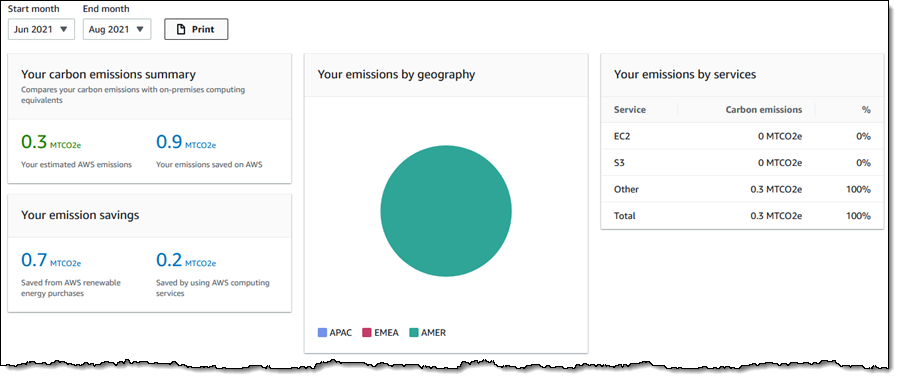
These all have their own issues, and where possible, we recommend using the open source Cloud Carbon Footprint.
We see Cloud Carbon Footprint as the gold standard, as the numbers are calculated using an open, transparent, independently audited methodology, which is open to challenge, and input from anyone. At the same time, it is relatively complex too, so we also accept numbers from the ‘native’ calculators offered by the providers.
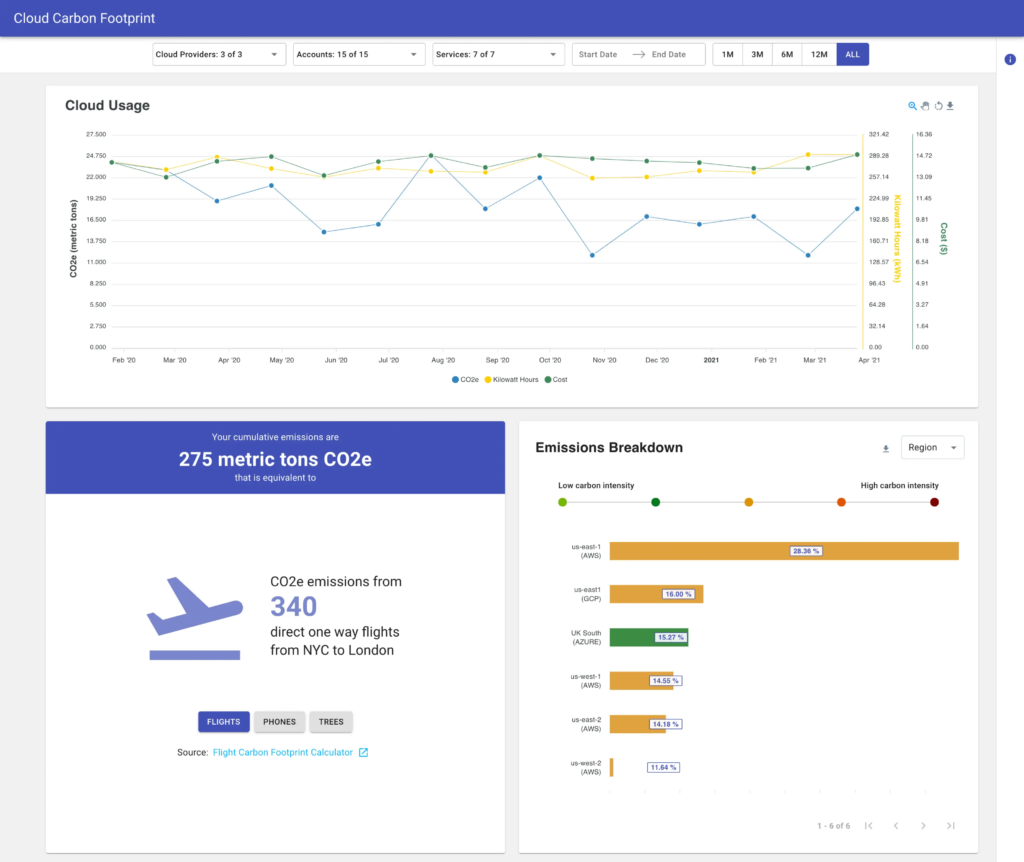
Using a usage based model to estimate the carbon emissions for a digital service
If your provider exposes no way to calculate the carbon emissions, you can use this interactive notebook, based on our own CO2.js software library, which itself relies on peer reviewed modelling and academic literature to get a high level estimate of likely emissions you need to account for.
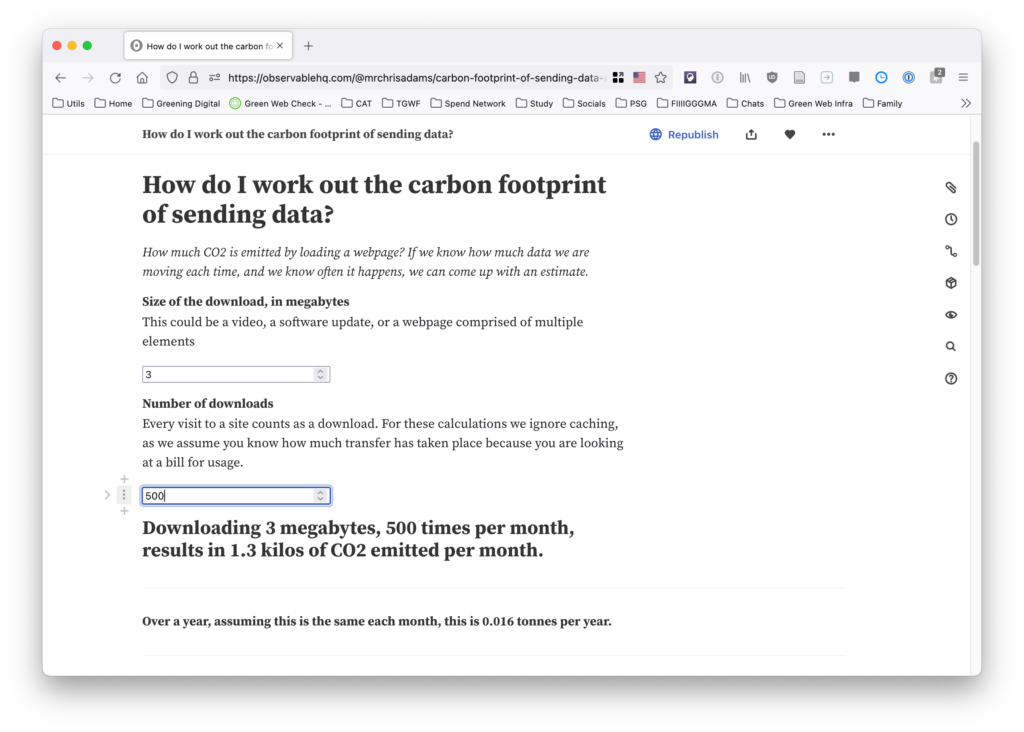
This is more likely to give an overestimate of your emissions than an underestimate, and if you want a more precise figure other tools exist.
Using a spend based model to estimate carbon emissions
If this isn’t suitable either, various carbon accounting tools allow you to apply a spend-based model to work out a carbon footprint figure based on the kind of services you are purchasing.
We actively contribute to a curated list of services and tooling you can use for calculating and managing the environmental impact of with the Green Software Foundation.
Next, share evidence of accounting for this impact.
The next step is to share evidence that you have accounted for these emissions, calculated in the previous step. So, if you have 10 tonnes of emissions showing up, we need to see 10 tonnes CO2 accounted for to account for it.
While we know that not everyone can purchase green energy directly, and that not all offsets are equal, we try to be inclusive, and account for differences across markets.
Finally, link the evidence to your usage.
Finally, in cases where we can not rely on IP address lookups to establish a link between a domain name like my-cool-site.com, and the original provider of services, we offer an alternative way to link your site to evidence that we call carbon.txt.
You need to place a text file on your site that our platform can read (see an example), or add a DNS record linking to the same information, somewhat like you use DNS records to claim ownership of a website with other services.
This allows us to link your site to the supporting evidence, even if you are using an intermediate content delivery network, and show a green result. We have developed this option in response to the increased use of intermediate services like content delivery networks, and we are currently working to refine this process with beta testers. Please use our support form to get in touch with us if you rely on intermediate services, and want to use this option to mark your site as green.
Like to read more?
Read Chris’s blog How do I account for emissions from electricity when I can’t control where it comes from?